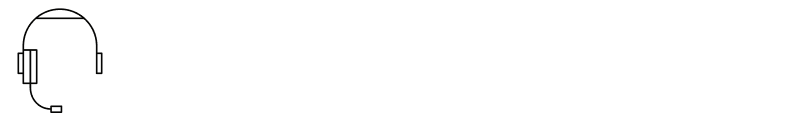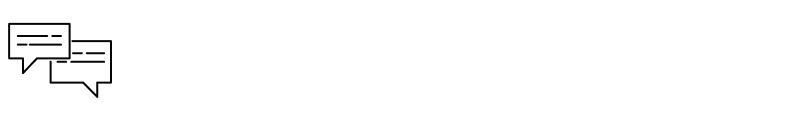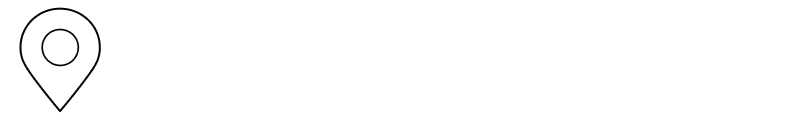An update of the servers responsible for managing illico terminal accesses and services is scheduled on the following dates:
- Night of May 14-15, 2024: Québec City area, Côte-Nord, Bas-Saint-Laurent, Saguenay–Lac-Saint-Jean, Estrie, Centre-du-Québec, Mauricie, Outaouais, and Mont-Laurier
- Night of May 21-22, 2024: Laurentides, Lanaudière, and Montérégie
- Night of June 11-12, 2024: Montréal and Laval
The updates will take place between 11 p.m. and 6 a.m. During this time, you may not be able to record content or to launch apps, Video On Demand content, or pay-per-view content. However, you’ll still be able to watch live TV and browse your channels without any problems, as long as you avoid restarting the terminal yourself.
Your terminal does not work?
If you are unable to turn on your terminal after the update period, we recommend that you restart your terminal.
Disruption to scheduled recordings
The update will affect recordings scheduled after the date of intervention in your area. If you have recordings scheduled after this date, here’s how to make sure they are completed.
We recommend that you carry out this procedure as soon as possible after the update to avoid losing any scheduled recordings
1. Delete the scheduled recordings
First, delete the recordings scheduled after the date of the update in your area.
With illico TV new generation:
- Press your remote’s LIST button twice to bring up all your upcoming recordings.
- Select the recording(s) you want to cancel.
- In the menu on the right, select the Cancel option. If it’s a series, select Cancel series.
- Select Yes to confirm.
With illico TV first generation:
- Press your remote’s LIST button to bring up all your recorded content.
- Press the yellow A triangle to bring up all your upcoming recordings.
- Select the recording(s) you want to cancel.
- Press the blue B square.
- Press the yellow A triangle to confirm cancellation.
2. Reschedule the recordings
Finally, reschedule the recordings you deleted. Learn how.
Note that recordings made after the update may be displayed at the bottom of the list of recordings.
Tip: If you forget to reschedule one of your recordings, remember that many programs are available on Video On Demand for a certain period of time after the broadcast. Tune in to channel 900 to see available on-demand content.
Don’t know what generation your illico terminal belongs to?
Samsung, Technicolor, and Cisco terminals are new generation. Scientific Atlanta and Pace models are first generation. For photos of the various models, refer to the illico equipment User Guides.
Please note that this update does not affect saved or live recordings.
Questions about the update?
Feel free to contact Technical Support.