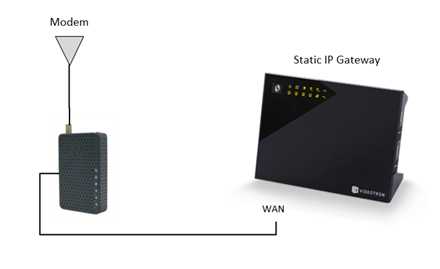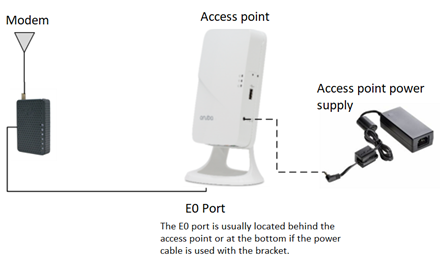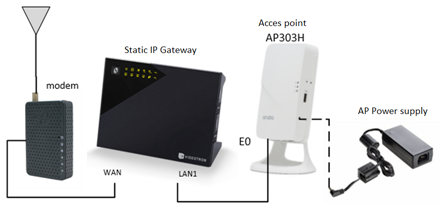Static IP gateway connection
- Contact a Technical Support consultant who will help you complete the configuration.
- Reboot the modem.
- Connect the static IP gateway (Zyxel) to the modem port (port 1 on some models).
- With the assistance of the Technical Support consultant, ensure that the static IP gateway (Zyxel) is properly provisioned.
IP configuration on the access point or router
- Remove all equipment connected to the modem's Ethernet ports.
- Reboot the modem.
- Plug the E0 port of the access point (or the WAN of your router) into the modem port (port 1 on some models).
- Configure the IP address in the access point or in the router, according to the static IP card received by email.
- Disconnect the access point or WAN from the modem.
- Again, reboot the modem with no equipment connected to the Ethernet ports.
Final connection
- Plug the access point or router configured in section "1. IP Configuration on Access Point or Router" into the LAN1 port on the back of the static IP gateway (Zyxel).
- Verify that the access point/router is connecting and using the correct static IP.
- Test the connection.
Need more help?
Contact Business Technical Support to get the assistance you need.
More support about Internet use
Need more help?
Customer Service
For any questions about your account or invoice, or to modify or add services.