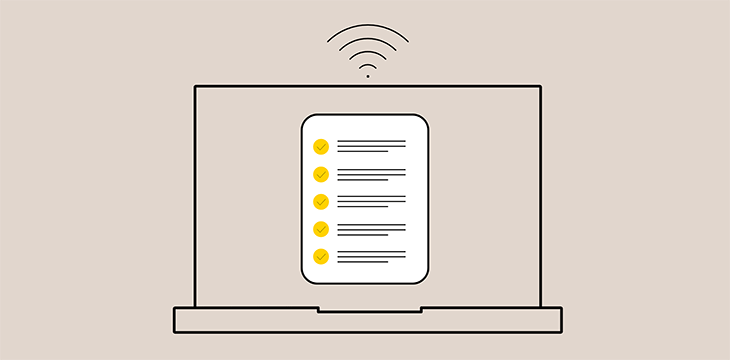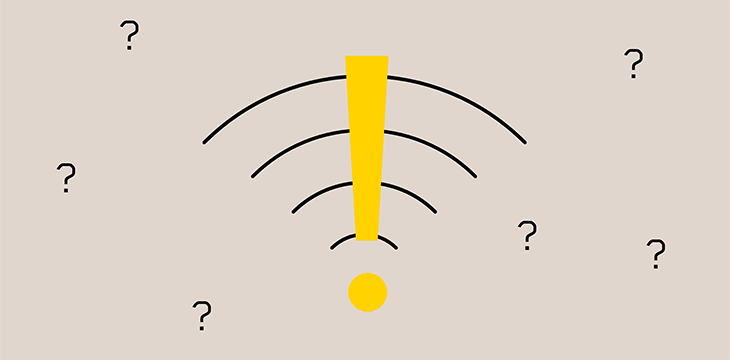Properly managing your telecommunications account is essential, and it can sometimes be hard to find the time to do it. That’s why Videotron Business has created a simple and efficient online tool to help you manage your account with ease: the Business Customer Centre.
Access your account whenever, wherever
Want to be able to manage your business 24/7, no matter where you are? You can manage your account remotely whenever you want! Sign up and:
- Access your account on the device of your choice (mobile, tablet, or computer);
- Access your account information regarding invoicing and preauthorized payments;
- Receive your voicemails by email (on your mobile and computer);
- View your Internet connection history for your mobile devices and desktop computers;
- Check out the TV channel guide;
- Reset your personal identification number (PIN) for your voicemail and telephone services;
- Access your Videotron email account;
- And so much more!
Not registered yet to the Business Customer Centre?
Fill out the sign up form here.
Online billing
You can sign up for online billing directly in your Business Customer Centre. That way, each month you’ll receive your account statement by email, be able to view your billing history for the last three years, and store your documents in a much more organized fashion. Plus, when you sign up for online billing, you’ll also get a reminder to pay your invoices.
- Customer Centre
- Account statement
- Online billing
- Pay your invoices
How to sign up for online billing?
Click here to manage your billing in Videotron’s Business Customer Centre.
Delegate your account management
The Business Customer Centre comes with personalized accesses that let members of your team manage certain aspects of your account for you. You can define these accesses however you want. For example, you can give a member of your team the authority to view your account statement history, without giving them access to the information pertaining to preauthorized payments via credit card, all while authorizing another team member to track the mobile data usage of each user. Several combinations are possible.
Start by signing up! Managing your account is flexible and better adapted to your needs. Our Customer Service representatives are always happy to help. And if you decide to make an appointment with one of our technicians, you can see the date and time of your appointment online.
To learn more
We’re here to help! Simply call Customer Service.
Updated August 2024, By Videotron Business