Not subscribed to Helix? Refer to your illico terminal’s user guide.
Warning : Need help installing your Helix TV terminal?
Select your Helix TV terminal
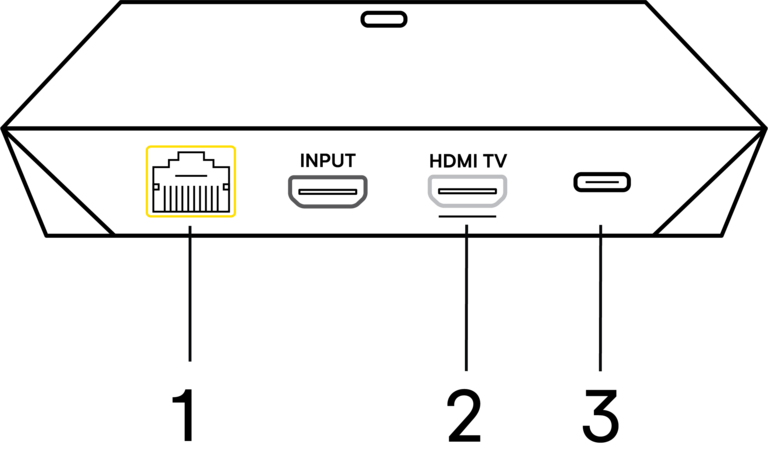
Back view of the Helix TV terminal
- Ethernet port
Connects the terminal to the home Internet network. (optional) - HDMI TV port
Connects the terminal to a high-definition television using an HDMI cable. - Power input
Allows the terminal to be connected to a wall socket.
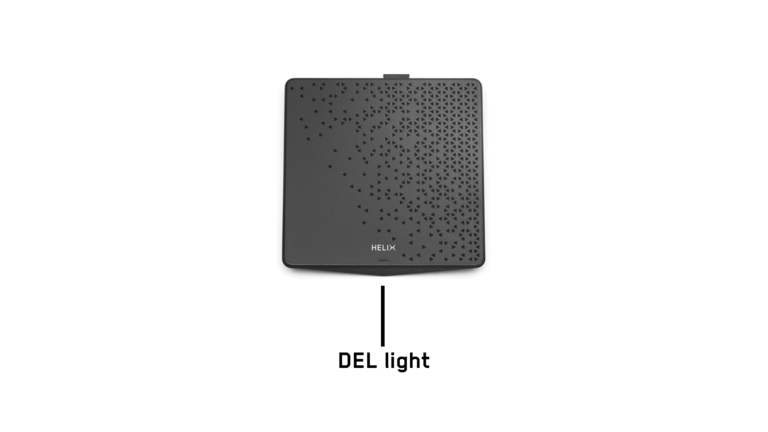
LED light status of the Helix TV terminal
A light on the front of the terminal indicates its operating status. The chart below explains the different light signals.
- Off
The device is offline or in energy-saving mode. - Slow blinking
The device is charging (image validation, start up, etc.). - Double blinking
The device is updating (downloading code, etc.). - Rapid blinking
An error has occurred. All errors are signalled this way. - Continuously on
The device is turned on and functional.
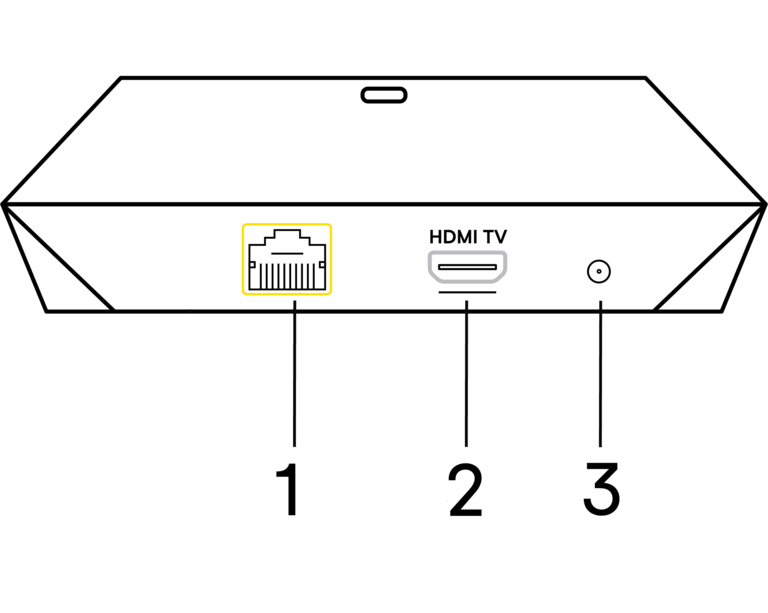
Back view of the Helix TV terminal 2
- Ethernet Port
Connects the terminal to the home Internet network. (optional) - HDMI TV port
Connects the terminal to a high-definition television using an HDMI cable. - Power input
Allows the terminal to be connected to a wall socket.

LED light status of the Helix TV terminal 2
A light on the front of the terminal indicates its operating status. The chart below explains the different light signals.
- Off
The device is offline or in energy-saving mode. - Slow blinking
The device is charging (image validation, start up, etc.). - Double blinking
The device is updating (downloading code, etc.). - Rapid blinking
An error has occurred. All errors are signalled this way. - Continuously on
The device is turned on and functional.
Good to know
Your Helix TV terminal cannot be turned off, but it does go into sleep mode. In this case, you can simply reactivate it using the remote.

