
The Helix Fi gateway
An all-in-one modem and router, the Helix Fi gateway provides Wi-Fi 6 technology.* Easily connect all your household’s TV terminals, wireless devices, and compatible smart equipment, and manage them in a snap with the Helix Fi app and its included Advanced Security options.
 Ultrafast Wi-Fi
Ultrafast Wi-Fi Helix Fi app
Helix Fi app Self-diagnosis of channels for optimization and auto change between bands
Self-diagnosis of channels for optimization and auto change between bands Most secure Wi-Fi* with integrated protection against cyberthreats
Most secure Wi-Fi* with integrated protection against cyberthreats Ready for home automation
Ready for home automation
Every new subscription to a Helix Internet plan includes free rental of one Helix Fi gateway*
You need a Helix Fi gateway to enjoy Helix’s Internet and TV services. The gateway isn’t compatible with illico.
Continuous optimization
The smart, high-performance and secure Wi-Fi network is continuously optimized based on the people and devices connected to it, so you can enjoy an optimal connection at all times.
Centralized comprehensive management
The Helix Fi app allows you to manage your Wi-Fi network and the devices connected to it, even remotely. It also offers advanced security options to protect your network at all times.
Easy and fast installation
The Helix Fi gateway is installed in a few simple steps. This quick start guide enables you to make the most of your unlimited Internet right away.
Frequently Asked Questions about Helix Fi gateway
To benefit from the reliable, intelligent and ultrapowerful Wi-Fi of the Helix Fi gateway, with unlimited Internet access, a secure connection through Advanced Security options, the included Helix Fi application for easy management of your network, connected devices and home automation equipment.
Each Helix Internet plan includes free rental of a Helix Fi gateway, so all you have to do is choose the right plan for you.
No. You only need one Helix Fi gateway, no matter what type of house you are in. With the Helix Fi app’s Full Network Test feature, you can test the connection of all your connected devices to your Helix Fi gateway’s Wi-Fi network to ensure that the coverage meets your needs.
If you see that the Wi-Fi signal is weak or intermittent in some rooms, you can extend your coverage by adding Wi-Fi pods.
No. The Helix Fi gateway is an all-in-one product that combines the features of a modem and router. It delivers optimized, stable and powerful Wi-Fi to all connected devices.
Yes, self-installation of the Helix Fi gateway is the quick, easy and free method to install your equipment yourself, at your own time and at your own convenience.
See the benefits of self-installation
If you do not wish to install your Helix Fi gateway yourself, you can, of course, have your equipment installed by a Videotron technician.
The Helix Fi 2 gateway is the latest generation of the Helix Internet all-in-one modem and router. It’s white, so easily distinguishable from the previous black model. Although the Helix Fi 2 gateway offers superior performance than its predecessor, its function remains the same. “Helix Fi gateway” therefore refers to both models to simplify your shopping experience.
Discover Helix Internet
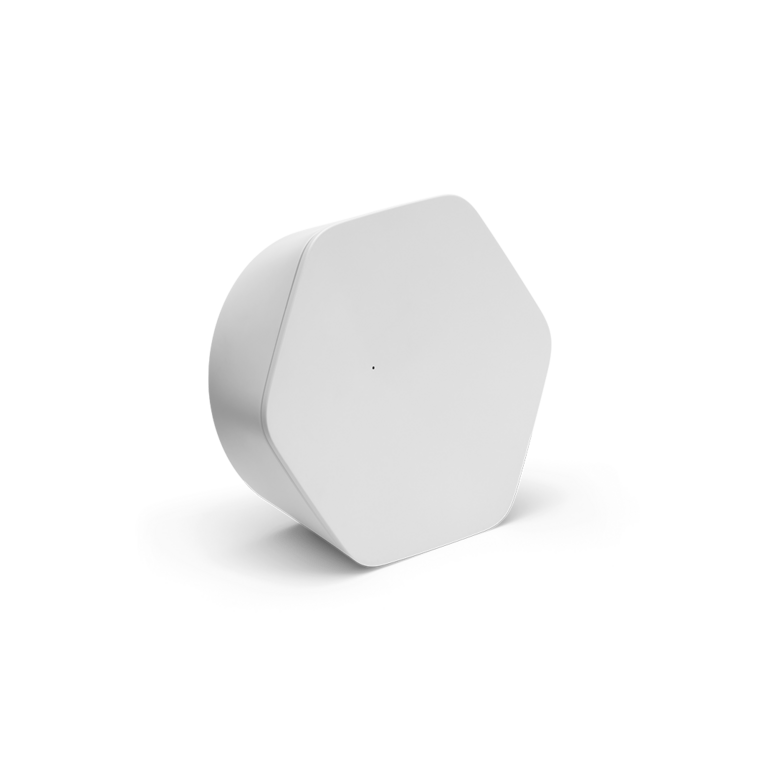
Wi-Fi pods
Wi-Fi pods extend the coverage of your Wi-Fi network when necessary, such as in a very large house. They are easy to install and increase the stability and performance of your connection in areas further away from the Helix Fi gateway.
It pays to shop online!
-
Same prices as over the phone or in-store
-
No hidden fees
-
At your own pace, with no waiting
-
Free delivery in 48 h*
Conditions*
Helix technology is available or exclusively available in some regions.
Wi-Fi 6
Wi-Fi (802.11ax), subject to connection to the Helix Fi 2 gateway.
Helix Fi gateway
The rental of the Helix Fi gateway is included for customers who subscribe and maintain their subscription to a Helix plan. Equipment rental is subject to availability and gateway models may vary.
Wi-Fi pods
Wi-Fi pods can be purchased through a single payment of $120. Taxes not included.
Delivery
Packages are usually received within 48 working hours in urban areas and 72 working hours in rural areas following the order. Additional delays may occur during holiday periods.


