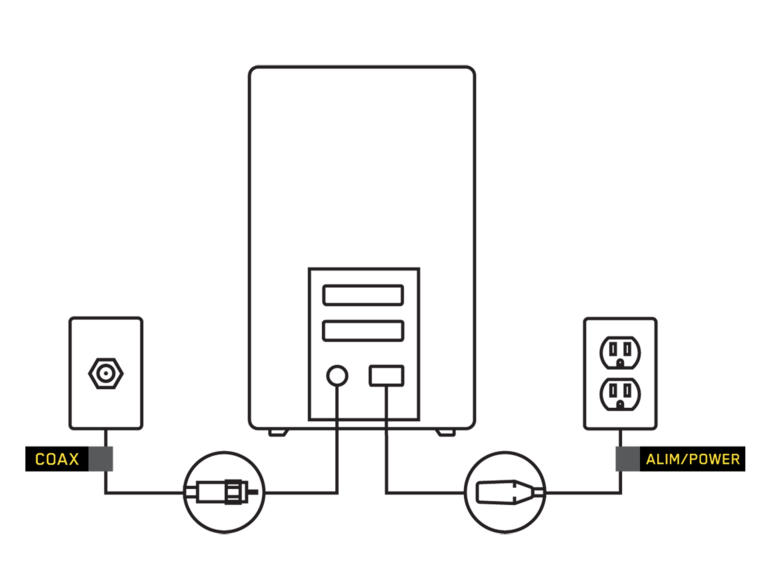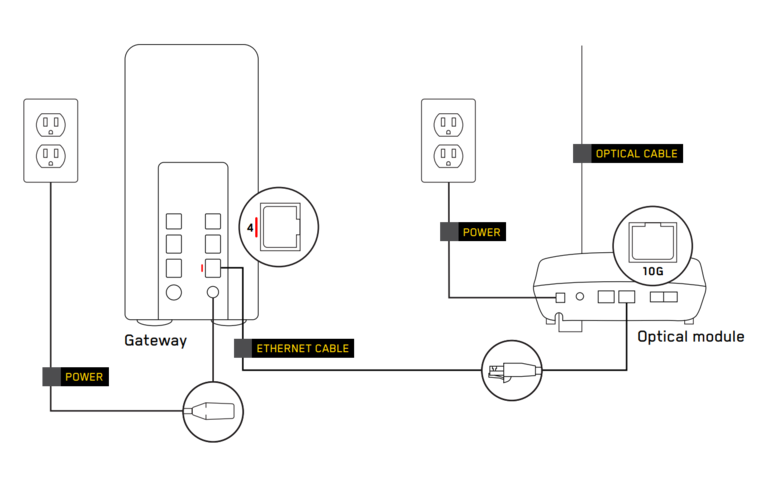Planning to move? Have the required information ready and contact us as soon as possible (up to 90 days before your move) to ensure your address change goes smoothly.
Delivery and return of equipment
Are you waiting for a package from Videotron? See the delivery and pick-up processes, as well as the return of your old equipment, if applicable.
Preparation for the technician’s visit
Is a Videotron technician coming to install your new services? Here are a few things you can do in advance.
Self-installation of Helix equipment
Have you chosen self-installation for your new Helix services? Helix equipment is very easy to install. Check out the information and steps to follow for a hassle-free self-installation.
Self-installation of other equipment
Find out how to install your Hybrid Fibre Internet or illico TV equipment yourself.
Helix video tutorials
Check out our videos on installing and using Helix—step-by-step guides that show you how to get started quickly and easily.
Frequently asked questions about the installation of Videotron equipment
During the installation, the technician sets up the equipment to ensure optimal performance and give you the best Helix experience possible. We don’t recommend changing anything after the installation.
However, if you need to move your Helix Fi terminal, here's how to reconnect it in order to respect your initial installation type :
With a coaxial cable
- Firmly screw one end of the coaxial cable provided into the wall socket and the other end into the gateway.
- Plug the power cord into the back of the gateway and into a power outlet that isn’t controlled by a dimmer or wall switch.
With an Ethernet cable linked to an optical unit
- Connect the Ethernet cable linked to the Videotron optical unit to the Ethernet port 4 of the gateway.
- Plug the power cord into the back of the gateway and into a power outlet that isn’t controlled by a dimmer or wall switch.
Contact us as soon as possible to schedule a new appointment.
During a connection appointment, the technician connects your home to the Videotron network and makes sure that the interior cabling is properly installed and functional, so that you can self-install your Helix equipment with ease.
This appointment is necessary if your home has never been connected to the Videotron network or if the connection is too old and needs to be checked.
You need to reset your Helix TV terminal to its original settings only if you bought it second-hand from someone who didn’t reset it.
Yes. If you don’t wish to install your Helix equipment yourself, you can choose the installation by a Videotron technician option. Installation fees will then apply.
LEARN MORE:
Getting started with Helix TV
Learn more about how the Helix TV interface works so you can get the most out of your new entertainment mode.