Your 4 invoice basics
- Account number: Located at the top right of the invoice. It lets you associate a payment with your account and identify yourself when you contact us.
- Invoice date: The date on which the invoice is generated (not the date on which it must be paid).
- Invoice period: The period for which the services are billed to you. Your services are always billed in advance.
Have you changed your services? The changes will appear on your next invoice, calculated from the date of the change. Understanding how modifications are billed. - Current invoice due date or pre-authorized payment date: The date the invoice must be paid or the pre-authorized payment will be made if you’ve signed up for pre-authorized payments. This date is the same every month.
Position of these 4 elements on an example invoice
Generated in My Account (Helix services)
Generated in the Customer Centre (Mobile, illico, Hybrid Fibre Internet and Home Phone)
Learn more about the billing cycle
Want to better understand how billing works, such as when you subscribe to a service or make changes? Review the billing cycle.
Why is your invoice higher or lower than you expected?
Here are a few causes of variations in your balance.
The billing period is always set for the upcoming month. Exceptionally, your first invoice includes two months of billed services: the current month and the upcoming month. It could also include one-time purchase or activation fees. Learn more about the billing cycle.
When you change your services during a billing cycle, the fees will apply from the date of the change and will be included on your next invoice. Understanding how the modifications are billed.
If you purchased new equipment, your next invoice will be higher since it includes the purchase costs, in one or more instalments. It could also include a one-time activation fee.
Uses that may incur fees include:
- Exceeding your data usage limit
- Using mobile roaming or pay-per-use services (e.g., long distance)
- Purchasing on-demand movies or pay-per-view content
- Using long distance, 1-900 and 1-976 numbers, star services, and other pay-per-use telephone services
- Exceeding your Internet data usage limit
You’ll find the details in the Pay-per-use fees or One-time fees section of your invoice, if applicable.
Some discounts or promotions are for a limited time. When they end, regular fees apply. Your promotion and discount details can be found in your service contract.
As your invoice is always for the next month, you will be able to see on your current invoice if discounts or promotions end the following month.
Do your services seem too expensive now? Take a few minutes to assess your needs.
In order to offer you an ever-more reliable and efficient network and innovative products that meet your needs, we adjust our rates from time to time. When this happens, we notify you by email. Get more information about rate increases.
Are you benefitting from a credit as a result of having activated a Mobile plan? This credit may be spread over several months or may appear in a section other than the one for your device charges. Check your invoice details, if applicable.
Any unpaid balance will roll over onto the next invoice. If the payment was made after the due date, it may not appear on your current invoice. Your balance will be adjusted on your next invoice as well as on My Account or the Customer Centre once we process your payment.
If you have an unpaid balance and have signed up for pre-authorized payments, verify your payment information. Has your credit card expired? Was the payment processed correctly? Learn more about paying your bill.
Are you subscribed to Helix and to the Videotron Mobility service? Your multiproduct discount appears on the Mobility invoice, available in the Customer Centre.
Frequently asked questions about your invoice
This option allows you to divide the cost of your new mobile phone into 24 interest-free monthly payments when you subscribe to a 24-month Mobile plan. Learn more about the Simplified Payment option.
This program reduces your monthly payments when you commit to returning your mobile device in good condition after 24 months. It is available when purchasing some mobile phones with the Simplified Payment option. Learn more about the Take-back Credit Program.
In order to offer you an ever-more reliable and efficient network and innovative products that meet your needs, we adjust our rates from time to time. When this happens, we notify you of the rate increase by email.
Do your services seem too expensive now? Take a few minutes to assess your needs.
Important: For accounting and tax information, please visit official government websites and seek expert advice.*
Helix Internet
Learn how to calculate your annual fees for your Helix Internet service.
Residential Internet
- Access your invoice history via the Customer Centre or the User Centre + app, and select the invoices that cover the relevant period.
- Find the amount you pay for your Internet service under Current Services in the Invoice Details section.
- Add up the amounts indicated on each invoice to get your total.
* The details on this page are for information purposes only. Videotron does not provide any advice or opinion regarding the possibility of obtaining a refund from your employer or a tax credit.
In My Account:
- Go to the Billing & Payment section.
- Scroll down to the Billing and payment history section, then click the Payment tab.
In the Customer Centre:
The last payment is indicated on your invoice, at the Payment rec’d line of the Previous invoice section.
Fees are detailed by service from page 2 of your invoice.
Helix: Fees for Helix Internet and Helix TV are grouped together, as these services are offered in the same plan.

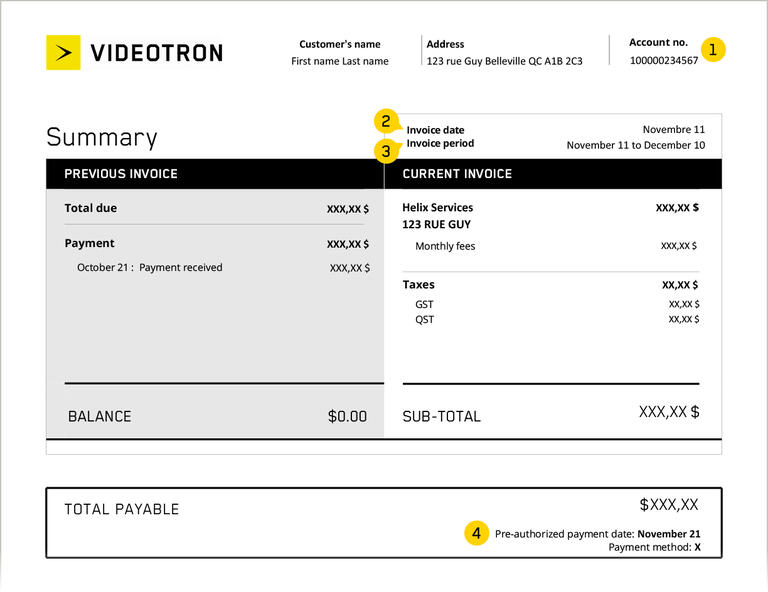
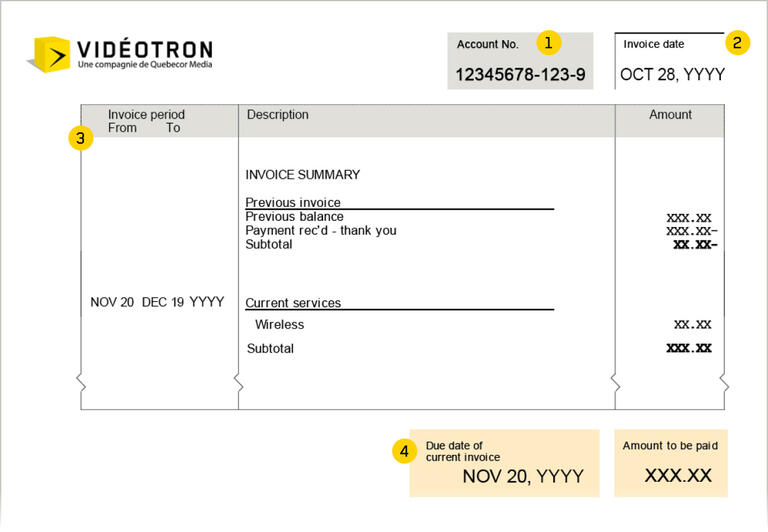

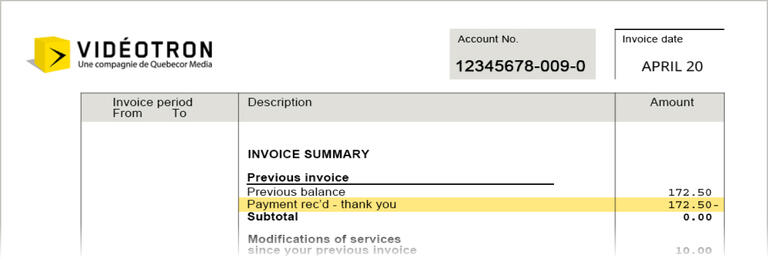
 Download the User Centre +
app on
Download the User Centre +
app on 

